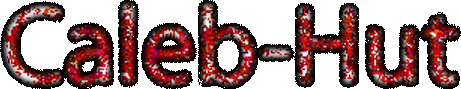
Wake up! And WELCOME to Your Life!
| MENU | ARTICLES |
Main About News Forum BLOOD3 poll Articles FanArt Downloads Video Projects |
Blood controls with freelook (Mouse Aiming)
{ by Slava 24.07.2004 } First, run setup.exe. Then: ► Controller_Setup ► Setup_Advanced_Control_Options ► Advanced_Mouse_Setup Choose: Mouse X Axis ( analog_turning ) Mouse Y Axis ( analog_moving ) 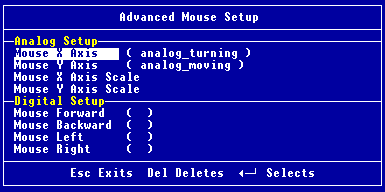 It seems, you donТt need Y axis mouse moving, i.e. forward/backward. But actually, itТs needed for the analog reading of mouse movements. I donТt get the difference between УanalogФ and УdigitalФ, in this case. I guess, УdigitalФ uses a driver, while УanalogФ reads mouse signals directly from the port. Thus УanalogФ mouse controlling is more УfairФ, i.e. the game decides how to interpret signals by itself, and makes moves smoother.
DonТt try other options, you need only analog_moving. You can also tune mouse sensitivity on every axis here: Mouse X Axis Scale Mouse Y Axis Scale 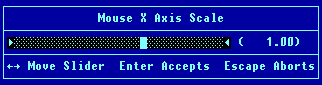 Pay attention that values can be negative as well, and it means inverted direction of movement in the game. ► Controller_Setup ► Setup_KeyboardDonТt forget to define any key to use for mouse aiming (УUФ by default).  After that go to ► Controller_Setup ► Setup_MouseYou have Mouse Aiming Mode: (o) Mouse Aiming is a toggle button ( ) Mouse Aiming is a momentary button 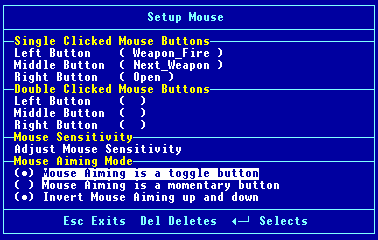 -The first one means that the УUФ button (or any other you have chosen) will switch moving mode from forward/backward to look_up/look_down. Press it once (УMouse Aiming OnФ appears on the screen) and play Blood like CS or any other game with free look. -The second one means you have to hold the УUФ button (or any other you have chosen) to look up and down. Maybe you like to play this style. You also have to invert aiming if you donТt wanna get Уplane pilotingФ style of moving in the game. (o) Invert Mouse Aiming up and down You can do the same thing by just changing mouse sensitivity to negative, as it was said earlier. But remember that in this case you also invert direction of CalebТs moving forward/backward while mouse aiming is off. |